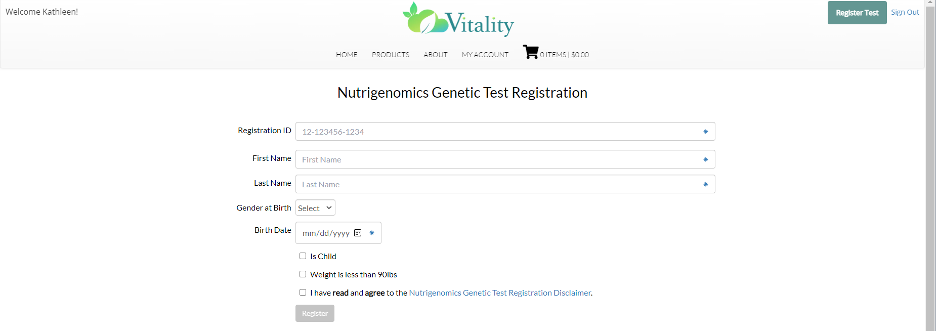How to Begin Your Journey Into Precision Wellness
With Nutrigenomics testing
Congratulations on purchasing a Nutrigenomics Genetic Test from NBX Wellness! Nutrigenomics testing is the first step in creating an actionable, customized, precision-based wellness journey. Below is some helpful information to guide you through our testing process.
After you purchase a Nutrigenomics Genetics Test from your provider's eStore or in person, you will need to complete these main steps:
-
Register the test on your provider’s online eStore.
-
Complete the buccal (cheek) swab.
-
Package the test according to the instructions and mail it to the lab.
All NBX Nutrigenomics Tests must be linked to the provider’s eStore website. Your account allows you to access your genetic results. To register your genetic test, you must have a client account within your provider’s eStore website.
Next Steps on Your Wellness Journey
How to Create an eStore Client Account:
Go to your provider's eStore.
If you have an account already, simple select “Sign In” and skip to How to Register a Nutrigenomics Genetic Test.
If you need to create a new account, select “Register” (located in blue in the top right corner of the screen). If you are on a mobile device, select “Menu” (located in the top right corner of the screen) and then select “Register.”
- To create an eStore account you will need the following information: First Name, Last Name, Email, Shipping Address, and Phone Number.
- Note: If the top-right hand corner states “Register a Test,” you are already signed into an account and can skip to How to Register a Nutrigenomics Genetic Test.
Once you have created an eStore account with your provider, you can register your NBX Wellness Nutrigenomics Genetic Test.
How to Register a Nutrigenomics Genetic Test:
Go to your provider's eStore and sign into your account. If you just created your account, you are already signed in. You will need the unique 12-digit code located at the bottom of the “Registration Instructions” card found inside your Nutrigenomics Genetic Test box.
- At the top-right of the screen, select “Register Test.” If you are on a mobile device, select “Menu” (located at the top-right of the screen) and then select “Register Test.”
- Locate the unique 12-digit code at the bottom of the “Registration Instructions” card found within your Nutrigenomics Genetic Test box.
- Enter the 12-digit code, including dashes, into the “Registration ID” box.
- Complete the remainder of the form, including entering your first and last name, gender assigned at birth, and birthdate. Select all appropriate boxes, including the statement that you have read and agree to the disclaimer.
- Select “Register.”
- Flip over the “Registration Instructions” card and follow the “Collection Instructions” to complete the Nutrigenomics Genetic Test.
- You should receive a confirmation email once the lab receives your genetic test in the mail.
Note: If you would like to register another test to the same eStore account, simply repeat the Nutrigenomics Genetic Test registration process again while logged into the desired account. However, you must enter the new unique Registration ID, name, and additional information for the person taking the Nutrigenomics Genetic Test. For example, a parent may sign in to their provider’s eStore website, select “Register Test” but then fill out all the registration information for their child. You may have as many genetic tests registered to your eStore account as you would like.
How to Track the Progress of Your Genetic Test:
Once your test is received at the lab, you will receive a confirmation email. Please note that if your Nutrigenomics Genetic Test is not registered on your provider's eStore, your test will not be processed, which may cause delays in receiving your genetic results. If you do not receive a confirmation email within 10 business days of mailing your genetic test, please contact info@nbxwellness.com or call 866-500-5388.
When you are logged in to your provider's eStore, you can access the following information by selecting "My Account" from the top row of links on your provider's eStore. Then, select "Tests." All registered tests will appear here.
- View the registration date of your genetic test(s).
- View the status of your genetic test(s). Status options included:
- Purchased (can be viewed under "Orders")
- Registered (your test is registered in your provider's eStore)
- At Lab (your test has been received at the lab and is being processed)
- Results (your Nutrigenomic Test results are complete)
- Shared (your wellness provider has created a customized precision-wellness plan and shared it with you)
When your test results are complete, you will receive a notification email. Once your genetic results have been reviewed by your provider, you can view your test results and custom regimen by logging in to your provider's eStore. Then, select "My Account" from the top row of links and then select "Regimens."
Here, you can view the following:
- Your genetic test results
- Your custom regimen details
Note: The genes tested in the Nutrigenomics Genetic Test will not change over the course of your life. Therefore, you only need to purchase one test per person. However, if you register multiple tests under your account, they will all appear in the same location. For example, a parent or spouse may wish to register all tests for their family under the same account.
Work with your provider to review your test results and develop your personalized precision wellness plan.
What to Expect Once Your Test Results are Complete:
With a Nutrigenomics Genetic Test from NBX Wellness, you receive comprehensive results and personalized guidance to empower you on your wellness journey. Your provider will assess your wellness needs and goals, which may include asking some basic questions about your life and wellness vision. Together, you will review your test results to develop a precise wellness plan tailored to your genetic makeup. This plan may include valuable health information, lifestyle adjustments, and recommended nutritional supplements.
Your wellness journey extends beyond the genetic results. By understanding various aspects of your well-being, your provider can refine your wellness plan accordingly. The genetic results are presented in phases, each taking a month or more to complete. Throughout each phase, your provider will update your plan based on your feedback. After completing all phases and establishing a long-term maintenance plan, you can feel confident in the solid foundation of wellness you have built. We believe that genetic wellness forms a strong basis for achieving additional wellness goals and supporting lifelong well-being.

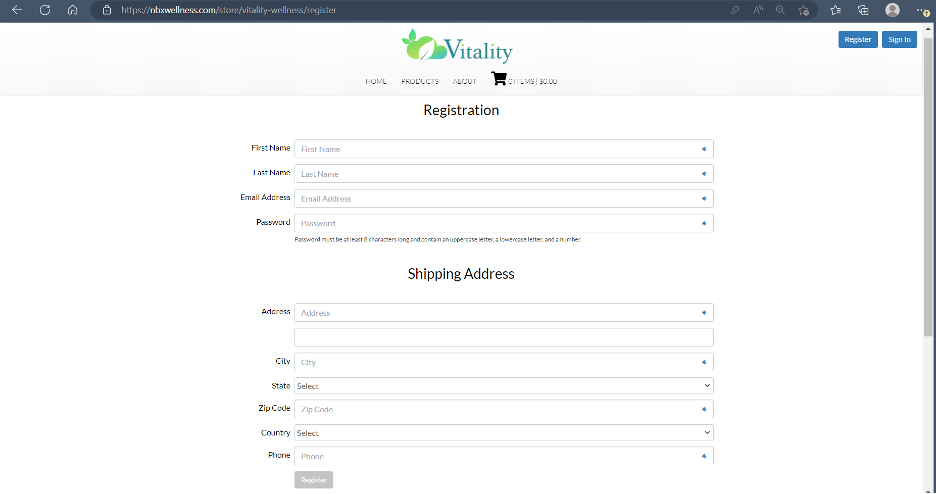

Step 3: Complete the online registration form:
- Locate the unique 12-digit code at the bottom of the “Registration Instructions” card found within your Nutrigenomics Genetic Test box. This is a physical card from the genetic test box.
- Enter the 12-digit code, including dashes, into the “Registration ID” box.
- Complete the remainder of the form and select “Register” when finished.